How to Set Up & Use Your NGSConnex Account for Home Health & Hospice
August 18th, 2025
3 min read
By Abigail Karl
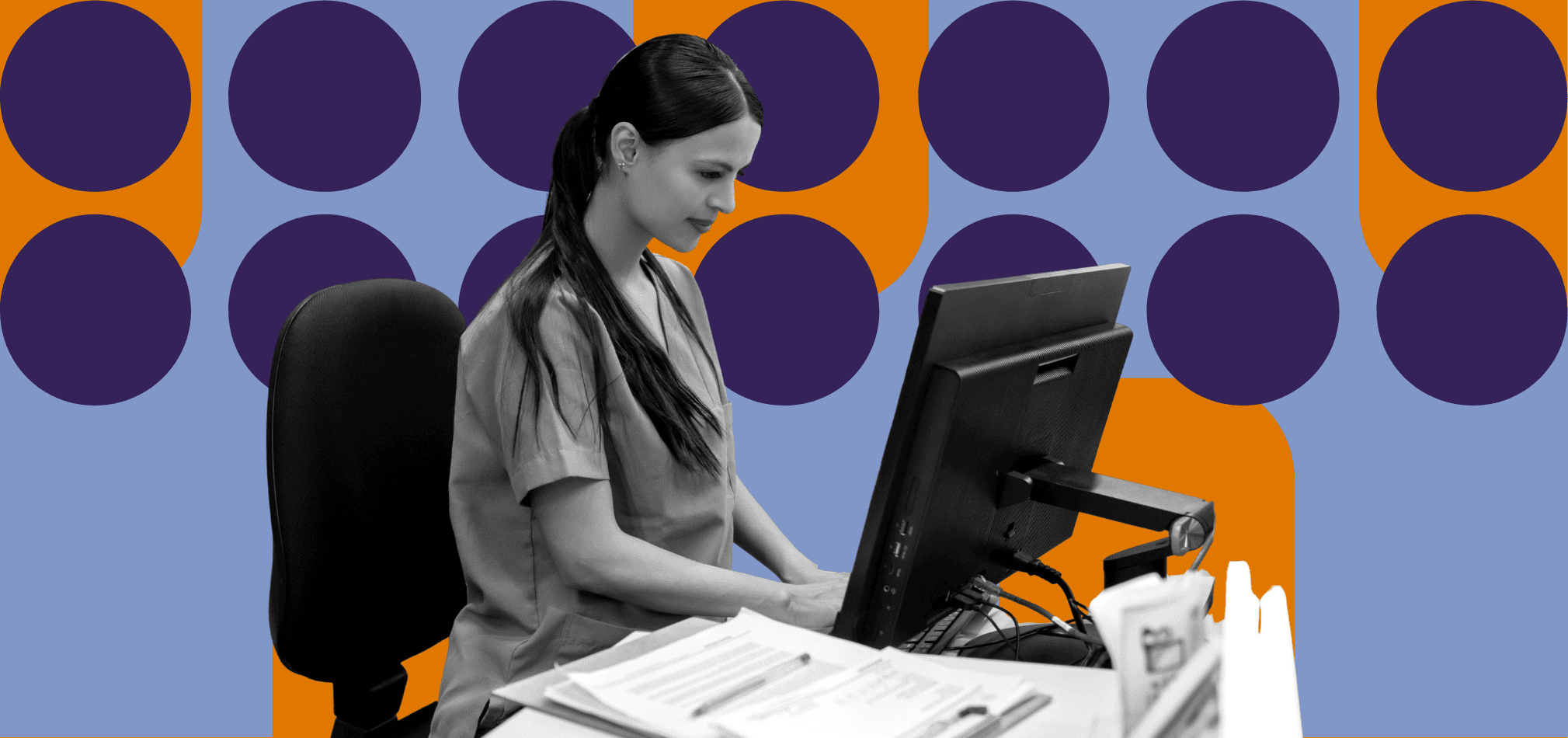
If your Medicare-certified Home Health or Hospice agency isn’t fully set up in NGSConnex, you could be missing critical claim updates, risking payment delays, and leaving your organization open to compliance gaps.
We understand that between survey prep, staffing, and patient care, learning yet another online portal can feel like one more chore on an endless list. But in this case, mastering NGSConnex will save you time, money, and stress in the long run.
*This article was written in consultation with Mariam Treystman.
At The Home Health Consultant, we’ve helped hundreds of agencies successfully register for NGSConnex, integrate it into their QA and billing workflows, and use it to prevent denials before they happen. We know what works, what causes delays, and how to help you get it right the first time.
In this guide, you’ll:
- Learn how to set up your NGSConnex account
- Understand its strict security requirements
- Discover the full range of tools you can access once inside (without getting bogged down in confusing tech-speak)
What Is NGSConnex and Why Should You Care?
NGSConnex is the secure, web-based portal run by National Government Services (NGS). NGS is one of a handful of national Medicare Administrative Contractors (MACs). For a more in-depth breakdown of MACs and how they work with your agency, check out the article below.
In the digital age, almost everyone has a website, and MACs are no exception. NGSConnex gives home health and hospice providers direct access to Medicare information without having to wait on hold.
How to Create Your NGSConnex Account

Creating an NGSConnex account is straightforward, but there are a few details you’ll want to have on hand before you begin. You'll also want to decide up front who in your organization will serve as the Local Security Officer (LSO)—we’ll explain that below.
What You'll Need:
- NPI (National Provider Identifier): This is a 10-digit number assigned by CMS to your agency. You can find it on your Medicare enrollment letter or by searching here.
- PTAN (Provider Transaction Access Number): This is issued by your Medicare Administrative Contractor (MAC). If you're not sure where to find it, check your MAC welcome letter or recent Medicare remittance advice.
- TIN (Tax ID Number): Specifically, the last 5 digits.
Now that you have everything you need, it’s time to register:
- Head to ngsmedicare.com and navigate to the NGSConnex login page.
- Click “Create Account” and walk through the steps:
- Set up your user ID and password
- Enter your contact details
- Provide your business info, including NPI/PTAN/TIN
- Confirm whether you’re registering as an LSO or as a standard user
*Important Note: Each person accessing the system must have their own user ID. Shared accounts are prohibited and can result in revoked access. Why?
NGSConnex is a high-security system. It contains detailed patient health information (PHI) and sensitive financial data. Sharing logins not only violates CMS and HIPAA requirements, it also removes the ability to track who accessed what and when.
What’s an LSO and Do You Need One for Your NGSConnex?
Every organization using NGSConnex must have at least one Local Security Officer (LSO). This person acts as your internal gatekeeper:
- Approves user access
- Manages permissions
- Ensures your agency’s portal activity stays secure and compliant
If your agency doesn’t have an LSO yet, someone will need to register as one during account creation. Here’s what’s different in that process:
- You’ll need to enter a recent Medicare EFT/check number and amount
- If you don’t have a recent payment on hand, NGS will mail an access code to your agency’s address on file
- Once that code arrives, you’ll log back in to complete setup
Having an LSO isn’t just a technical requirement. It’s a smart internal control that helps you protect access to sensitive claims data.
What You Can Do in NGSConnex

Once your account is active, here’s everything you can securely access and manage inside the portal:
- Verify Medicare patient eligibility in real time
- Check claim status and payment history
- Review and download remittance notices
- Identify and track overpayments
- Look up Medicare Beneficiary Identifiers (MBIs)
- Access correspondence from Medicare
- Manage and track user activity for compliance audits
- View ADR notifications and statuses (article on this coming soon!)
- Review historical claim data for performance and compliance analysis
By using NGSConnex to its full potential, you’re not just meeting a requirement, you’re giving your agency a powerful operational advantage.
Is Your Agency Ready to Set Up and Use NGSConnex?
NGSConnex isn’t just a login. It’s a compliance and revenue safeguard for your agency. With the right setup and user permissions, it becomes a central hub for:
- managing claims,
- monitoring eligibility,
- and keeping a secure record of all activity.
We’ve worked with agencies that avoided a missed ADR by using their NGSConnex portal. Despite not receiving physical mail, because they had a process in place to check for ADRs through NGSConnex, they were able to prevent a disaster.
By setting up your account correctly and using its features to their fullest, you’ll protect your revenue and save your staff countless hours on hold with Medicare.
If you’re ready to take the next step, make NGSConnex part of your regular operations today.
If you have more questions about online portals and account creation, check out our article on how to login to your iQies account below.
*Disclaimer: The content provided in this article is not intended to be, nor should it be construed as, legal, financial, or professional advice. No consultant-client relationship is established by engaging with this content. You should seek the advice of a qualified attorney, financial advisor, or other professional regarding any legal or business matters. The consultant assumes no liability for any actions taken based on the information provided.
Topics:








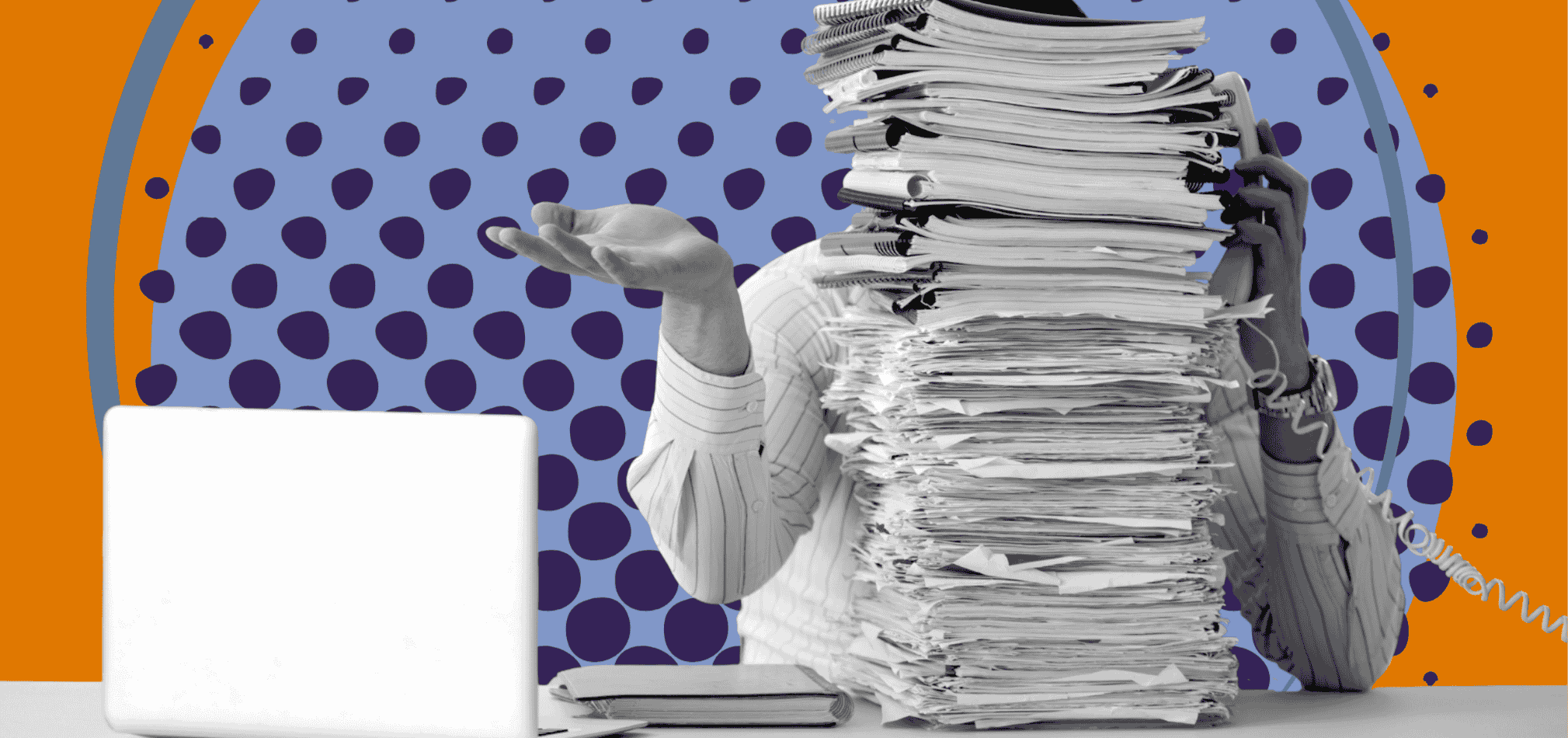
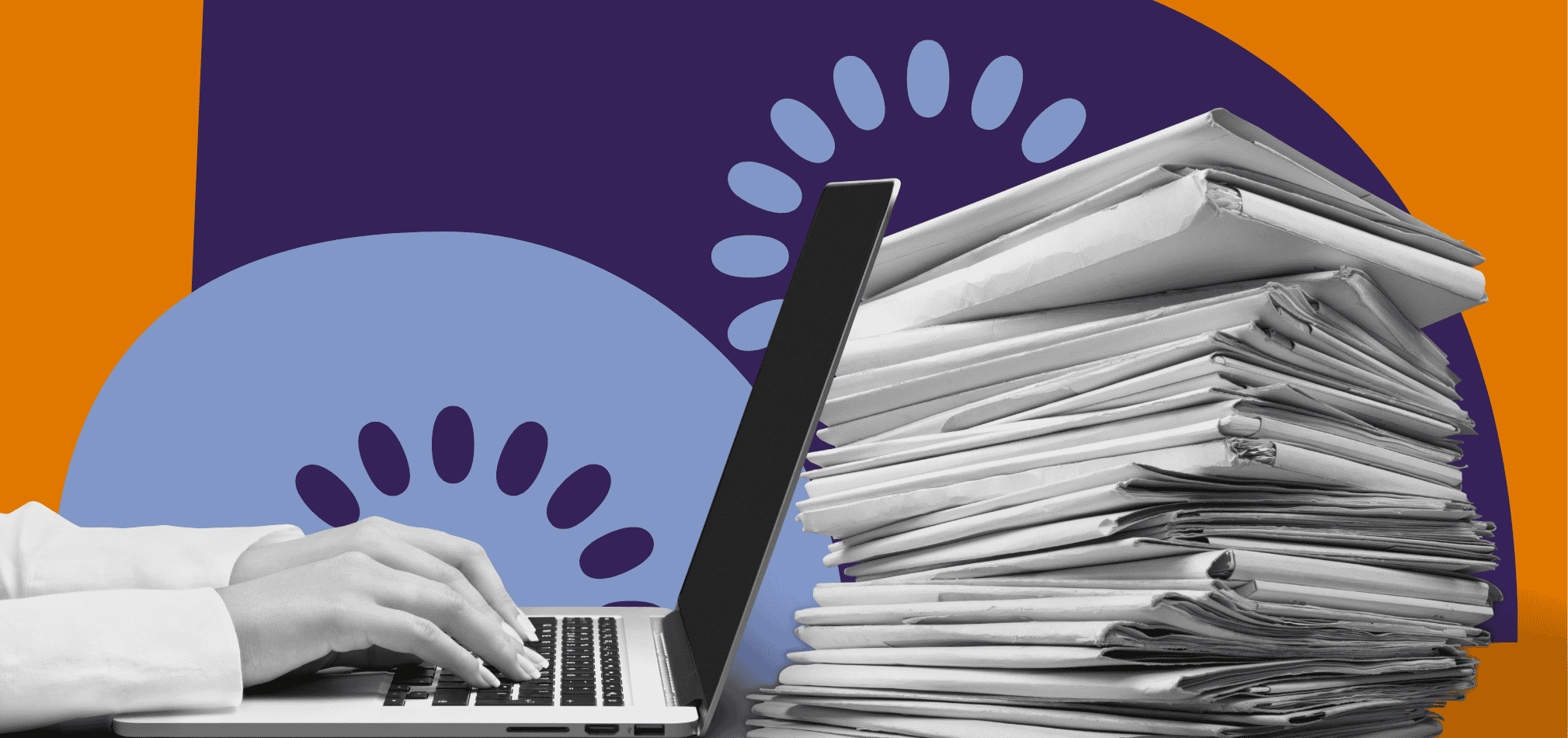


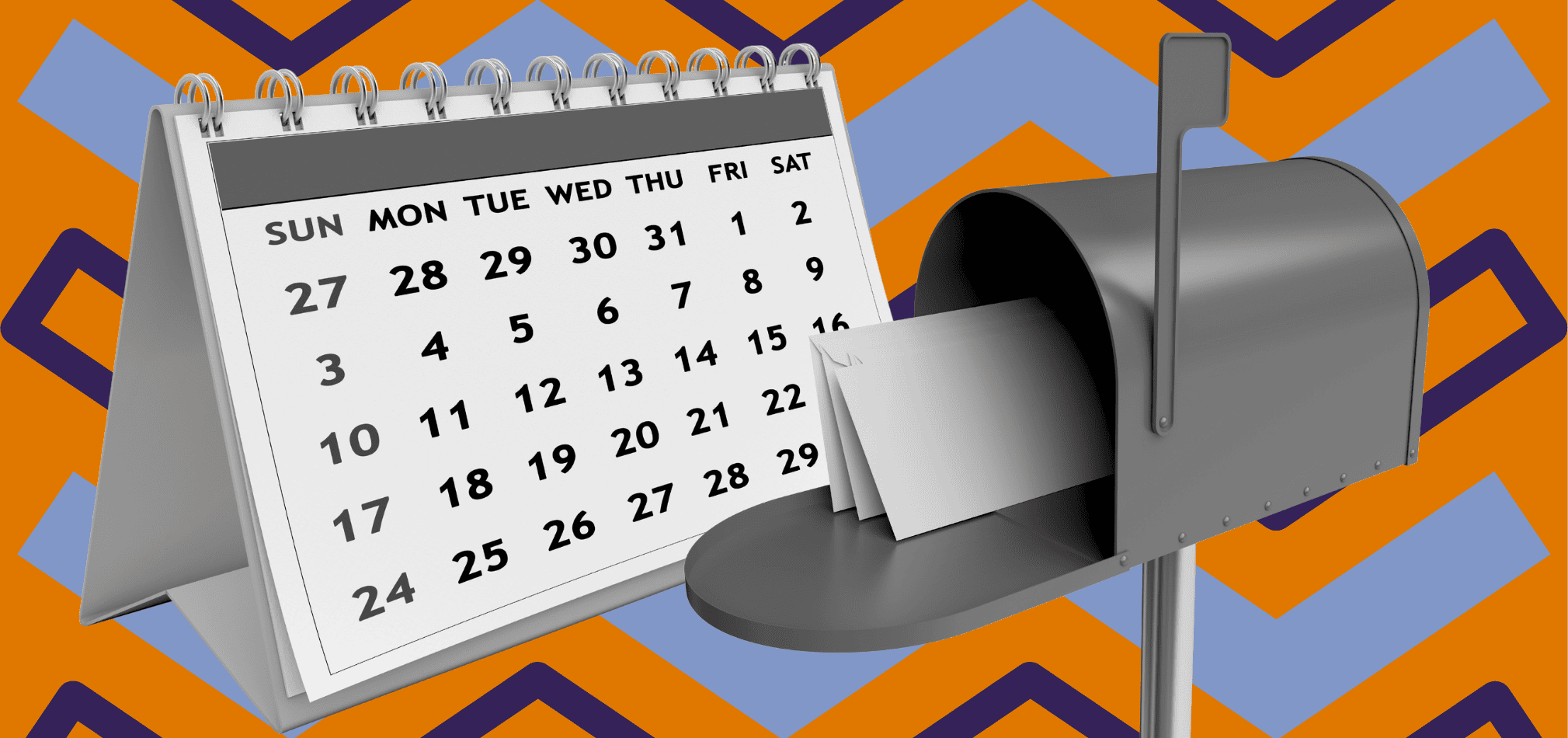




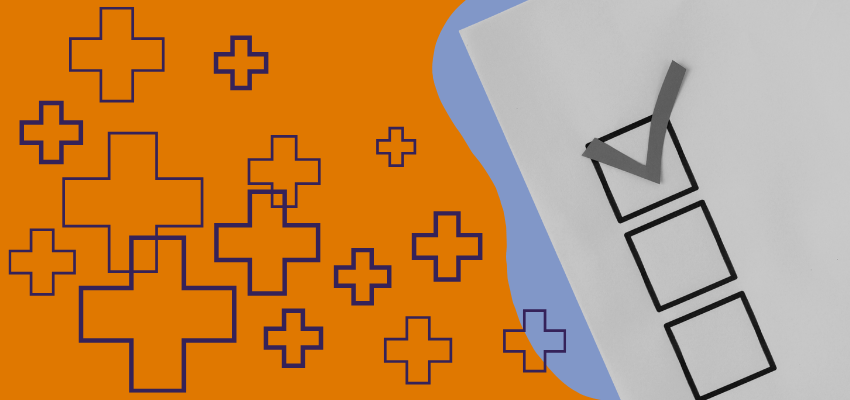


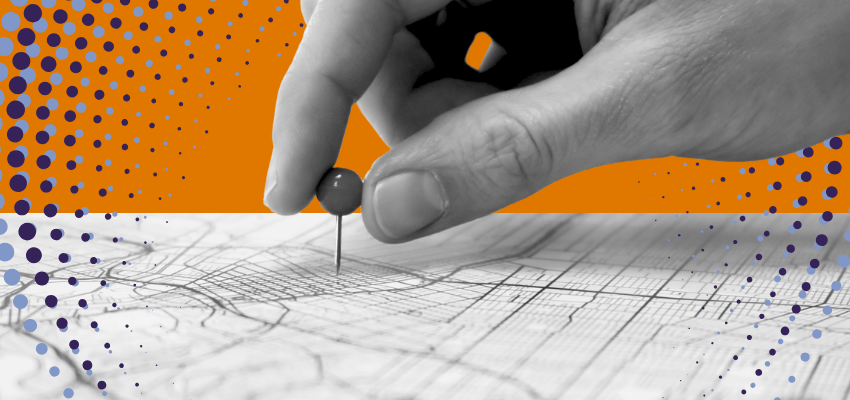
.png?width=850&height=400&name=Rando%20(6).png)
